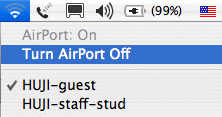step 1
- Click the Airport icon from the upper-right side of screen.
- Choose Turn AirPort On
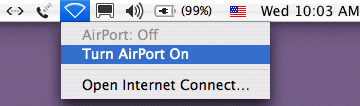
step 2
- Click the Airport icon from the upper-right side of screen.
- Choose HUJI-guest
- If you were connected to another HUJI network Turn Airport Off, quit your browser, wait a few seconds, Turn it on and choose again HUJI-guets.
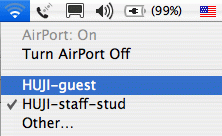
Disconnect
- Click the Airport icon from the upper-right side of screen.
- Choose Turn AirPort Off