step 1
- Click on the computer screen icon on the bottom right (or left- can be seen in the picture). The Networks slide window will open

step 2
- Make sure Airplane Mode is off.
- Turn on the Wi-Fi switch.

step 3
- Choose HUJI-guest network and click it.

step 4
- Mark Connect automatically.
- Click Connect.
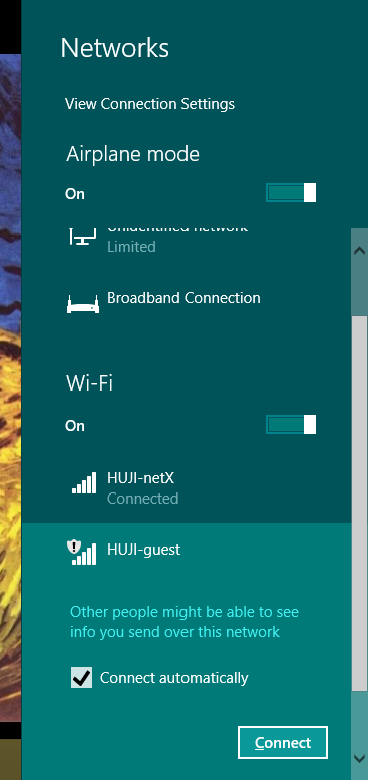
step 5
- Your computer should then connect...

step 6
- You will now see that HUJI-guest is connected


